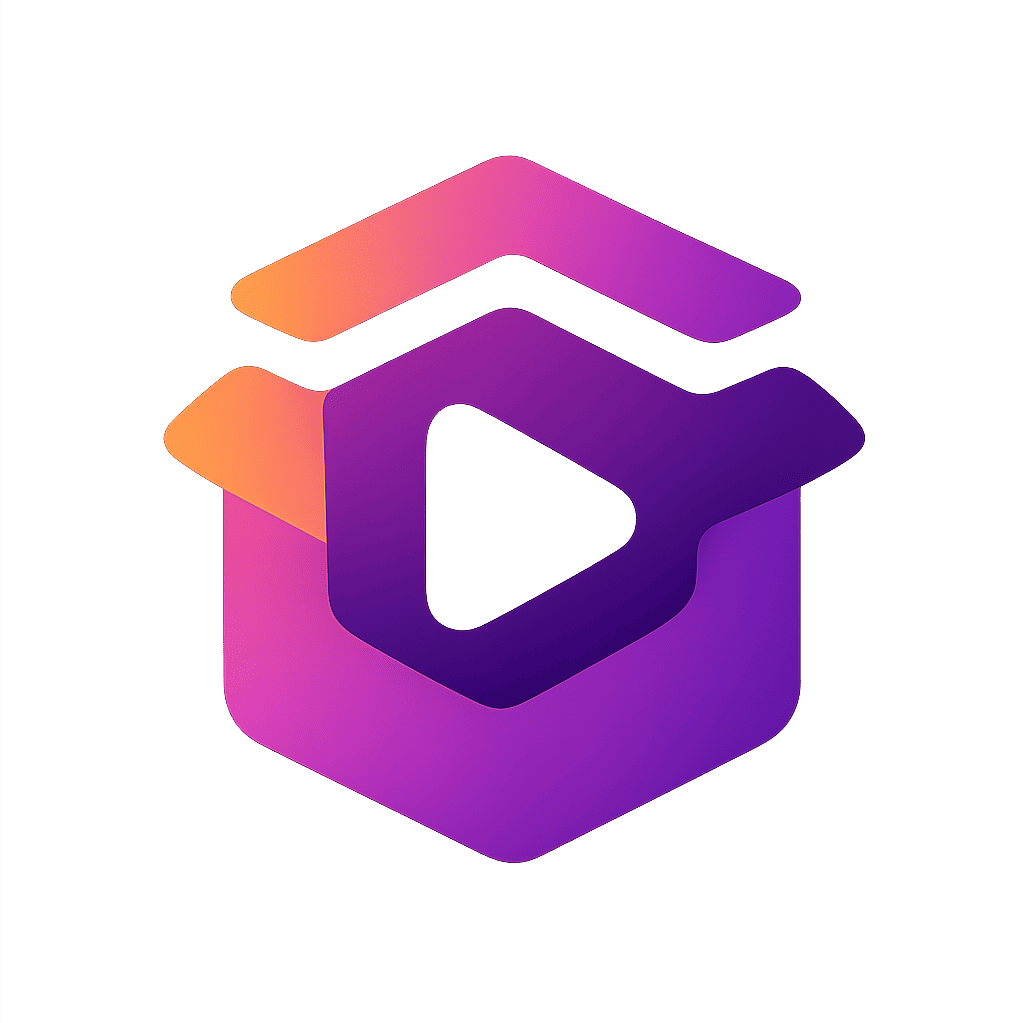Imagine losing all the photos on your phone. What now?

Whether it’s a rare snapshot, a family memory, or that special video, losing files can cause more than frustration — it can mean losing unique moments. But that’s exactly why Dumpster was created: to give you a second chance.
It works like the trash bin Android never had, allowing you to restore deleted photos, videos, and files with just a few taps.
Simple, fast, and efficient, Dumpster is the kind of app you truly value when you need it most — and that’s exactly when it makes all the difference.
In this article, you’ll understand why Dumpster has become a favorite for those looking to avoid irreversible data loss on their phones. Get ready to discover a powerful, lightweight, and essential tool for your daily digital life.
The invisible problem: why do we lose photos so easily?
Our smartphones are extensions of our lives. We carry photos, videos, documents — our daily records — in our pockets. But despite all this technology, they’re not infallible.
Photos can disappear for several reasons:
- A simple wrong tap.
- A system crash.
- Automatic updates.
- Switching phones without a backup.
- Or even a quick, careless cleanup to free up space.
That’s when many people realize: there’s no built-in “Recycle Bin” on Android like on a computer. So when you delete something, it’s usually gone for good.
And that’s the gap that Dumpster fills perfectly.
Meet Dumpster: the smart trash bin your phone was missing
Dumpster works like your Android’s “Recycle Bin.” Every time a file — such as a photo, video, or document — is deleted, it goes straight to Dumpster. And it’s only permanently deleted if you want it to be.
That means if you delete something by mistake, you can easily bring it back.
With just a few taps, the file reappears exactly where it was. Simple as that.
The app also organizes everything clearly: you can preview deleted files, filter them by type, date, or name, and restore only what you need. No mess. No confusion.
How does Dumpster work in practice?
Now that you understand what Dumpster is and why it’s so essential, let’s get hands-on. The real beauty of this app lies in its simplicity. With just a few steps, you can set it up and start protecting your files instantly — no tech skills required, no complicated settings.
Here’s exactly how Dumpster works from the moment you install it to the moment it saves your day.
Step 1: Install
Available on the Google Play Store, Dumpster is lightweight and quick to download. After installation, it automatically begins monitoring deleted files.
Step 2: Grant permissions
To work properly, the app requires basic access to your photos, videos, and storage. This allows it to detect what was deleted and temporarily store it.
Step 3: View deleted items
Deleted something by accident? Just open the app. You’ll see a timeline of deleted files, with previews to help you identify them easily.
Step 4: Restore with a tap
Found what you want to recover? Tap “Restore.” The file will return to its original folder or gallery — instantly.
Step 5: Customize
You can set how long files are kept (7, 30, 60 days, or more), activate cloud backup, and personalize the app’s theme.
All of this in a simple, fast, and intuitive way.
Real benefits of using Dumpster
In addition to recovering deleted files, Dumpster offers practical everyday advantages:
Works offline
Even without an internet connection, the app can restore files — because they’re stored locally with complete security.
Recovers various file types
Besides photos, Dumpster restores videos, audio files, documents, and even apps you may have uninstalled by mistake.
Prevents total data loss
Even if your phone crashes, restarts unexpectedly, or is misused, deleted files stay safe in Dumpster until you decide what to do with them.
No technical knowledge needed
The app is perfect for non-tech users. Everything is done with a few taps, and the interface is beginner-friendly.
Who can (and should) use Dumpster?
Dumpster is for everyone — but certain users will benefit even more:
- Parents who document their children’s lives and can’t afford to lose those memories.
- Content creators who work with photos and videos daily.
- Professionals who receive important documents via WhatsApp or email.
- Students who store assignments and valuable files on their phones.
- Seniors who might accidentally delete files more easily.
If you use your phone to store memories or work, Dumpster is practically essential.
Security and privacy: can you trust it?
Yes — absolutely. Dumpster doesn’t send your files to unknown servers or automatically upload anything without your permission.
All files are stored locally on your phone, and you have full control over what stays and what gets deleted.
Additionally, the app offers extra protection features, such as password or biometric lock, ideal for maintaining privacy even if others use your device.
If you choose the premium version, you can also store backups in the cloud with encryption and full security.
Extra features that make Dumpster even more complete
Dumpster’s free version already offers great features. But for those seeking even greater protection, the premium version unlocks functions like:
- Cloud backup: perfect for those who frequently switch phones.
- Unlimited recovery: never worry about usage limits again.
- Ad-free experience: navigate the app cleanly and smoothly.
- Password lock: secure the app with a PIN, password, or fingerprint.
- Custom themes: personalize the app’s appearance to match your style.
These features are designed to offer maximum peace of mind and control.
Conclusion: one tap can delete a photo. Dumpster can bring it back.
Memories are priceless. And in a world where one tap can delete everything, having an app like Dumpster on your phone isn’t just smart — it’s an act of care for what truly matters.
With Dumpster, recovering lost files stops being a nightmare and becomes a simple, fast, and reliable process.
But Dumpster isn’t the only powerful tool out there. If you want to take your recovery strategy even further — especially for more complex cases — don’t miss our next article.
Click below to discover how the DiskDigger app can complement your file recovery routine. Because when it comes to your memories, every layer of protection counts.
DiskDigger
If Dumpster impressed you, wait until you see what DiskDigger can do. Learn more now!