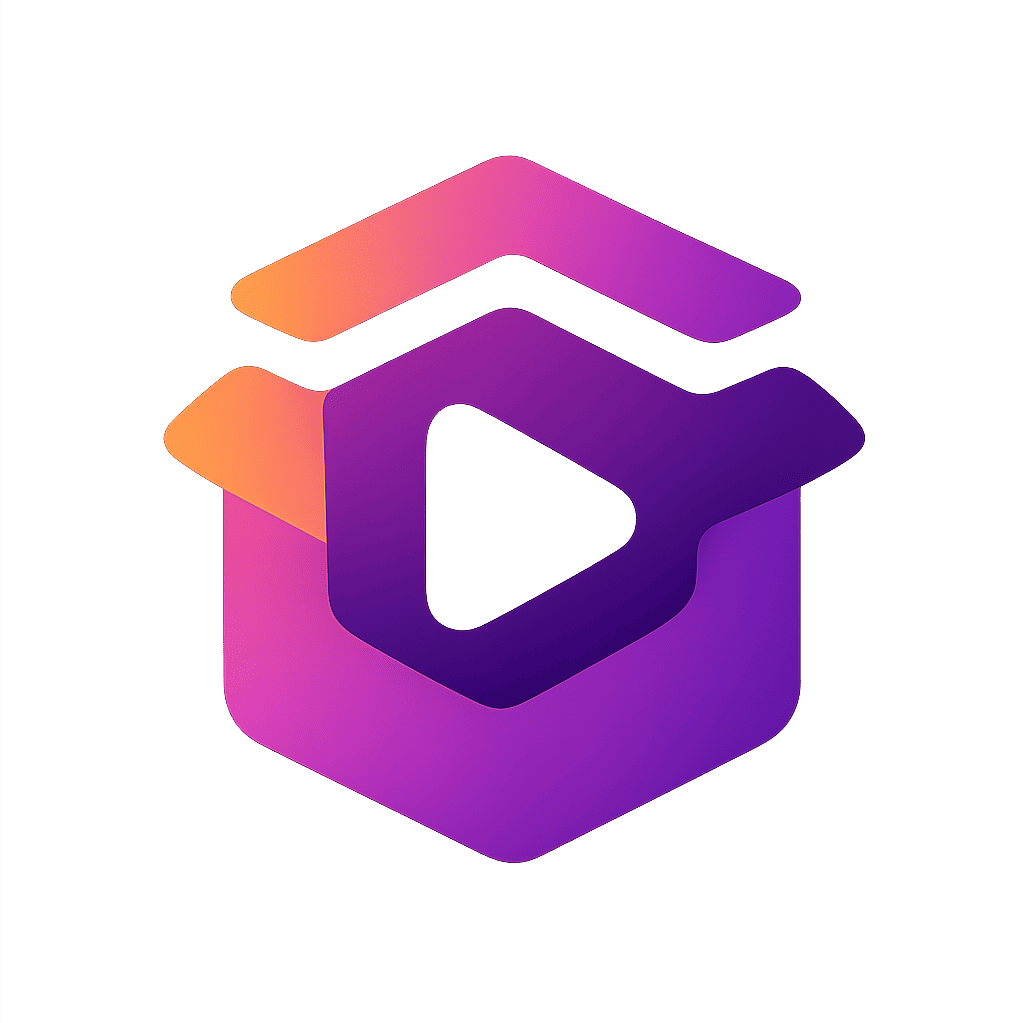Discover the best tips for recovering deleted photos and never lose your memories again!

Recovering lost photos can be a distressing task, especially when it comes to important and meaningful images.
The loss of photos, whether due to human error, device malfunctions, or storage issues, is something that many people face at some point in their lives. The good news is that, with the right tools and methods, it is possible to restore most images, even after accidental deletions or file damage.
In this article, we will explore the best strategies for recovering photos, as well as provide tips to prevent this type of loss from happening again in the future.
If you’ve ever faced the frustration of trying to find a photo that disappeared from your device, keep reading and discover how to effectively recover your most precious memories.
Why Are Photos Important?
Photos are not just static images. They are time capsules, representing unique and memorable moments in our lives. Whether it’s a wedding photo, the first smile of a child, a significant event, or a simple vacation picture, these images carry deep emotional value.
In addition to sentimental value, photos also play an important role in our professional lives. Product photos, work events, or project records are often crucial for success in various fields. Therefore, the loss of photos can cause significant damage, not only personally but also professionally.
For this reason, when photos are lost, many seek quick solutions to restore them, and fortunately, this is possible in many cases.
Recovering images doesn’t have to be a complicated process, and in this article, you’ll learn the best ways to handle photo loss and ensure they are recovered.
Common Reasons for Photo Loss
Before exploring recovery techniques, it’s important to understand the most common causes of photo loss. Knowing what happened to the images helps to choose the best approach to restore them. Let’s take a look at the main reasons for photo loss:
- Accidental Deletions
Accidental deletion is the most common reason for photo loss. This can occur when you’re cleaning up your device to free up space or organizing your images and end up deleting something by mistake. Often, people don’t realize what they deleted until they need the photo back. - Storage Problems
If you use memory cards, USB drives, or external hard drives, storage failure can be a major cause of photo loss. SD or microSD cards, in particular, can get damaged due to excessive use, physical drops, or even manufacturing defects. - Operating System Failures
Sometimes, an operating system failure can result in the loss of files, including photos. If the system crashes, corrupts, or experiences problems during an update, files can become corrupted or inaccessible, leading to data loss. - Physical or Logical Damage
Physical damage to the device, such as drops, water accidents, or memory card damage, are also common causes of photo loss. Additionally, logical issues like malware attacks or software failures can damage photo files, making them unreadable. - Device Formatting
Another reason for photo loss occurs when a device is accidentally formatted, whether it’s a memory card, external hard drive, or even a smartphone. Formatting erases all data permanently, but in many cases, photos can still be recovered.
Methods to Recover Photos
Now that you know why photos might be lost, let’s look at the best ways to recover them. Depending on the cause of the loss, there are a number of effective methods to restore your images.
1. Simple and Quick Solutions
Before resorting to advanced recovery programs, it’s always worth trying simpler and faster methods. Often, photos can be restored with ease.
- Check the Recycle Bin or Deleted Files Folder
If you accidentally deleted a photo, the first thing to do is check your device’s recycle bin. In operating systems like Windows, macOS, and even Android, deleted files are often sent to the trash before being permanently erased. If you find the photo there, just restore it with a click. - Check Cloud Storage
Cloud services like Google Photos, iCloud, OneDrive, and others automatically back up photos. If you’re using any of these services, check your account to see if the lost photo was synced. Often, photos are stored in the cloud even if you’ve lost access to them on your device.
2. Photo Recovery Tools (Specialized Software)
If simple solutions don’t work, you can use specialized software to try to recover your photos. These programs are designed to access corrupted or inaccessible storage sectors and attempt to restore the files.
- DiskDigger
If you’ve lost photos on an Android smartphone, DiskDigger is an excellent choice. This app allows you to scan and recover deleted photos from Android devices, even without root access. While the free version has limitations, the paid version offers advanced photo recovery.
3. Professional Recovery
If the methods mentioned earlier don’t manage to recover your photos, the next option is to seek professional help. Data recovery companies have advanced tools and specific technologies to deal with physical damage or serious device failures.
They can recover data from damaged units like burned or corrupted hard drives.
Although this service can be expensive, it may be the only option in cases where DIY recovery is not possible. Be sure to choose a reliable company that offers security guarantees for your data.
Prevention for the Future: How to Avoid Losing Photos Again
Prevention is always the best strategy. To avoid future photo loss, adopt the following practices:
- Regular Photo Backups
Regularly back up your photos. Storing your images in multiple locations is essential to ensure their safety. In addition to local backups on external hard drives, use cloud storage as an additional form of storage. - Using Cloud Storage
Cloud storage is an excellent way to protect your photos. Services like Google Photos and iCloud offer automatic photo and video backups. This way, you can be sure your images are always protected, even if your device is lost or damaged. - Be Cautious When Transferring or Deleting Files
When transferring photos between devices, do so carefully. Use reliable software to ensure the process is safe. Also, when deleting photos, double-check to make sure you’re not deleting something important.
Conclusion
Recovering lost photos might seem like a challenge, but with the right tools and methods, it’s possible to restore most images simply and effectively.
The key to success is acting quickly, whether it’s checking the recycle bin, using cloud services, or opting for specialized software. And, of course, the best way to prevent photo loss in the future is by investing in regular backups and using cloud storage.
If you’re looking for a practical and effective solution to recover photos from your Android device, be sure to check out our next article about DiskDigger.
We will explore in detail how this tool can be the ideal solution to quickly and securely restore your deleted images. Stay tuned!
DiskDigger
Lost photos on your Android? Learn how DiskDigger can help you recover them quickly and easily!