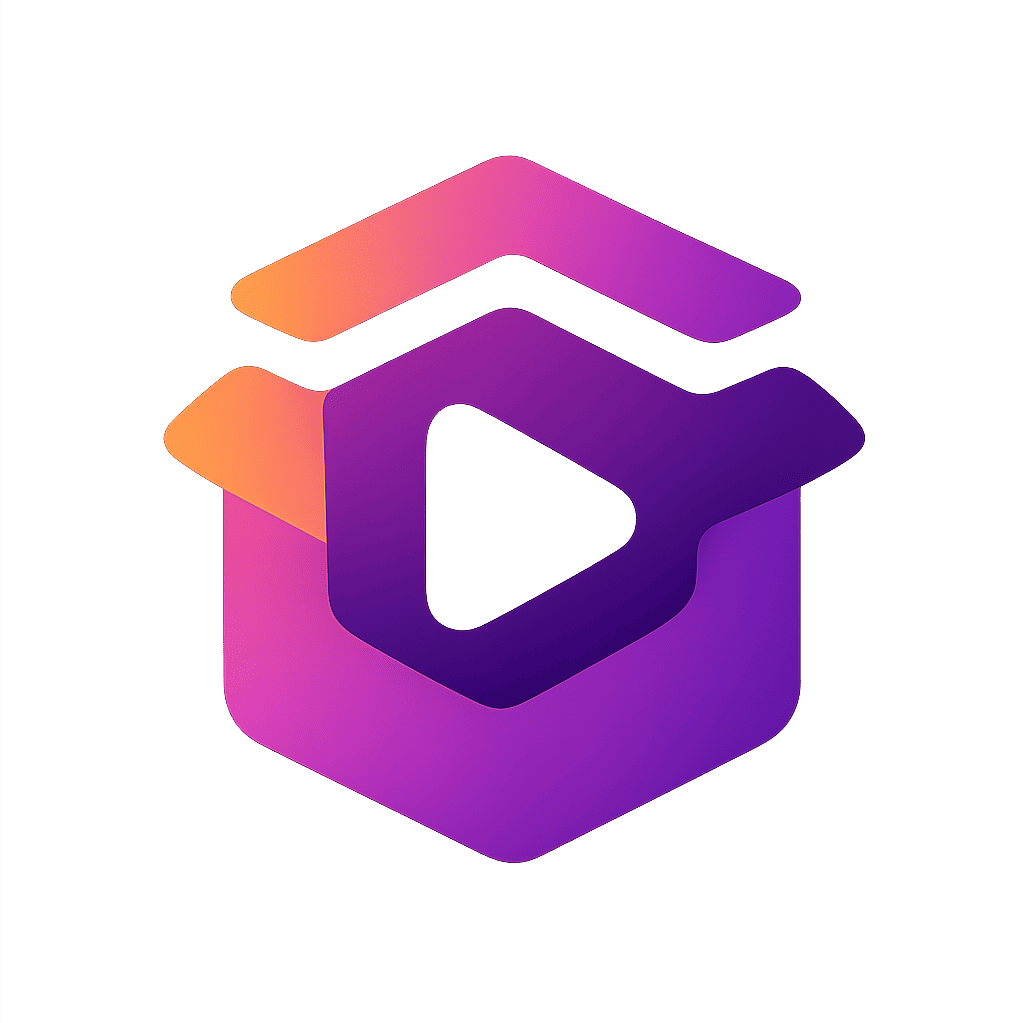Discover how Undeleter can restore your photos and videos in minutes, without any hassle.

Undeleter is the tool that can save your accidentally deleted photos and documents, providing a quick and practical solution to a common problem: losing important files on your phone.
Whether it’s human error, a system failure, or accidental deletion, losing photos is a common pain. Fortunately, with Undeleter, it’s possible to recover images, videos, and even documents in a simple and efficient way.
If you’ve ever experienced the frustration of accidentally deleting a precious memory, this app could be exactly what you need to restore your files.
In this article, we’ll explore everything you need to know about Undeleter, its features, and how to use it to recover your lost memories.
What is Undeleter?
Undeleter is an app developed for Android systems, designed to recover deleted files from your device’s storage, including photos, videos, music, documents, and even compressed files.
Sometimes, when trying to delete something quickly or by mistake, we end up removing valuable files without intending to. With Undeleter, you have a real chance to restore these files as long as the process is done right after deletion.
The great advantage of Undeleter is its ability to perform recovery without requiring “rooting” the device. The rooting process can be technical and often risky for the average user, which is why Undeleter stands out by being accessible to anyone, with or without technical knowledge.
In addition to being a simple and straightforward app, Undeleter excels due to its high success rate. Whether you lost last-minute photos or videos stored on your device’s internal memory or SD card, Undeleter efficiently searches for these data.
How Does Undeleter Work?
When you delete a file from your phone, the operating system doesn’t immediately erase the data from memory. What usually happens is that the system merely marks the space occupied by the file as available to be overwritten by new data.
In other words, the file is still there, but the system no longer recognizes it as a “valid” data. Undeleter uses this information to scan the sectors of memory where the files were stored and attempts to restore them before they are overwritten by other files.
However, it’s important to remember that the success of recovery depends on a crucial factor: time. The faster you act, the higher your chances of recovering the files. This is because, as you continue using the device and installing new apps or taking new photos, the space previously occupied by deleted files can be overwritten, making recovery impossible.
Additionally, Undeleter performs two types of scanning: quick recovery, which looks for recently deleted files, and deep recovery, which searches for files deleted longer ago. Deep recovery might take a little longer, but it’s effective for finding older files that haven’t been overwritten.
Key Features of Undeleter
Undeleter is not just another generic data recovery tool. It’s packed with features that make the file restoration process more effective and user-friendly. Let’s take a look at some of the key features:
- Recovery of Various File Types
Undeleter doesn’t just restore photos or videos. It can recover a wide range of file formats, including documents (PDF, DOC, etc.), audio files, and compressed files. This makes the app a versatile solution, ideal for those who’ve lost important files in different types. - Preview of Recoverable Files
Before restoring the found files, Undeleter offers a preview feature, allowing the user to check if the recovered file is indeed what they want. This prevents errors and gives more control over what’s being restored. - Root-Free Recovery on Android Devices
While many recovery tools require the device to be “rooted”, Undeleter can work perfectly on Android devices without root. This means you don’t need to make modifications to your phone’s system, which can be a risky process. The app can access storage without complications, making it easy to use for anyone. - Support for Internal Memory and SD Cards
Another great feature of Undeleter is its ability to recover files from both the device’s internal storage and SD cards. This is particularly useful for those who often store photos and videos on external storage devices. - Deep Recovery
The deep recovery feature of Undeleter is its most powerful tool. It performs a detailed system scan, finding older files that could have been deleted a long time ago. Although this process takes longer, it significantly increases the chances of finding and recovering long-lost files.
How to Download and Use Undeleter: Step by Step
Now that you know the features of Undeleter, let’s learn how to use it to recover your photos and other files. Here’s the step-by-step guide:
Step 1: Download the App
Undeleter is available on the Google Play Store. To install it, simply open the Play Store, search for “Undeleter” and click Install. The process is simple and quick, and the app takes up little space on your device, which is an advantage for those with limited internal storage.
Step 2: Grant Permissions
When you open the app for the first time, you’ll be asked to grant certain permissions necessary for its proper functioning, such as access to your device’s storage. Without these permissions, Undeleter won’t be able to scan your device’s memory for deleted files.
Step 3: Scanning and Recovering Files
Once the permissions are granted, you can start the recovery process. Undeleter offers two options: quick recovery, which looks for recent files, and deep recovery, for files deleted longer ago. After selecting the desired option, the app will begin scanning your memory and displaying the recoverable files.
Step 4: Preview and Restore
When the scan is completed, you’ll see a list of found files. Undeleter allows you to preview these files, checking if they are indeed the ones you wish to restore. If you find the files you need, simply click on them and start the recovery process. The file will be restored to the location of your choice.
Advantages of Using Undeleter
There are several reasons why Undeleter stands out in the data recovery market:
- Simple and Intuitive Interface: The Undeleter interface is simple and easy to use, making the recovery process accessible even for those with no technical experience.
- High Success Rate: The app has an impressive success rate, especially when the recovery process is done shortly after file deletion.
- Recovery of Files in Different Formats: It’s not limited to just photos and videos; it’s effective at recovering a wide variety of file types.
- Free Version: Undeleter offers a free version with features that meet many needs. For those who want additional features, such as unlimited file recovery, the paid version is available.
Possible Limitations and Cautions When Using
Although Undeleter is an excellent recovery tool, there are some limitations worth mentioning:
- Data Overwriting: If you continue using your device after deleting files, there’s a risk of overwriting the deleted data, making recovery difficult or even impossible.
- Limitations in the Free Version: The free version of the app may have some limitations, such as the number of files that can be recovered. For more advanced recovery and unlimited resources, the paid version is necessary.
Tips to Avoid Losing Photos in the Future
To avoid the pain of losing photos and documents again, here are some important tips:
- Make Regular Backups: Use cloud backup services like Google Photos or Dropbox to ensure your photos and videos are always safe.
- Avoid Overwriting Files: If you accidentally delete something important, try not to use the device until the recovery process is completed.
- Use Automatic Backup Apps: Some apps offer automatic backup, ensuring your photos are saved without you having to worry about it.
Conclusion: The Power of Recovery at Your Fingertips
Undeleter is a powerful tool for recovering lost photos and other files, offering a practical and efficient solution for those who’ve experienced the frustration of losing important memories.
With its intuitive interface and high success rate, it stands out as one of the best options in the data recovery market. However, acting quickly and understanding how to avoid data loss in the future are also essential steps to protect your memories.
Now that you know all about Undeleter, how about diving deeper into this topic? In our next article, we’ll share valuable tips for recovering lost photos from different devices and maximizing your chances of success when restoring your images.
Don’t miss out! Stay tuned and discover the best practices to never lose your memories again!
Tips to Recover Lost Photos
Don’t waste any more time! Discover the tips that can help you recover your lost photos with just a few clicks.